Description
The ability to create WordPress Video Listings is a major feature that sets BePro Listings apart from other plugins. The plugin builds on the features of our BePro Listings Galleries add-on. This allows the addition of videos from youtube and vimeo and also manages/plays wordpress video uploads.
DEMO
Video a demo of whats possible on our demo website. Here we use one of the stock wordpress themes to showcase BePro Listings and this videos addon
Requirements
- BePro Listings 2.0.53 or later
- BePro Listings Galleries 1.0.0 or later
FEATURES
This plugin adds :
- Play videos using HTML5 when supported with fallback to Flash (Mobile compatible video)
- Add video listings from front end form
- Form Builder Integration
- Integrates with existing gallery plugin and thumbnails from video links are added to the gallery
- Uploaded video files can be accessed via the tabbed section on listing pages
- Set first video screenshot to show up in search listings
- Videos play in gallery lightbox
- Plays video urls from several sites including, facebook, metacafe, youtube, vimeo, dailymotion, and cnn
- Video listings all have a separate database table making search/lookup easy
- Able to filter listings by those with videos
- Present videos in your site’s front-end with Recent videos widget
- Video player which works with many video file types including flv, avi, mov, etc
- Compatibility with our S2member and PMPro addons
- CSV Upload
- Catalogue videos into categories.
- SEO for each video. Your own title and description.
- Hold shared videos for moderation until your approval.
- Update capable (requires BePro Listings Updates 100% FREE)
DETAILS
This plugin handles two forms of wordpress video submissions. You can:
A) Upload a video file. Several popular formats are accepted. These show up in the tabbed section on the listings page
B) Add a link from a popular video site. We currently accept youtube and vimeo. The screenshots for these will show up in the gallery section of the listings page.
They also play in the lightbox gallery if activated. If a video file is the first attachment in a post, an icon or screenshot for the video will show up in the listings. That way users know what type of information is available inside.
HOW IT WORKS
The user is able to submit a simply video link from the front end. Unlike many other solutions, this is not the link you have to dig through the embed section to find aka (short url). This url is the same url you would use to see the website e.g. ( http://www.youtube.com/watch?v=Bi3wxw_chFg )
The plugin saves that url and also automatically selects two screen shots from the video sites (thumbnail and large). These are all stored in the database for the wordpress post. Users are able to update the url from the front end form or you can manage them from the admin. Database fields are
- url – Video url
- img – Thumbnail url
- img_big – Large image url
The plugin will also play the video using the new HTML5 technology for browsers that support it. That includes mobile browsers like android and apple. Now, your video content will show up on most browsers, old and new.
CONCLUSION
If your listings site features video content or you are looking for a new way to set your listings apart, this is a very good option. Allow users to upload videos to wordpress or create these video listings yourself from the admin.
UPCOMING
As with all of our plugins, this one is in our development rotation. You can expect upgrades to this plugin

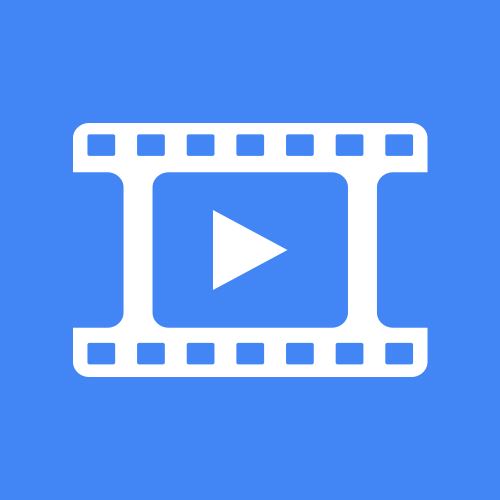
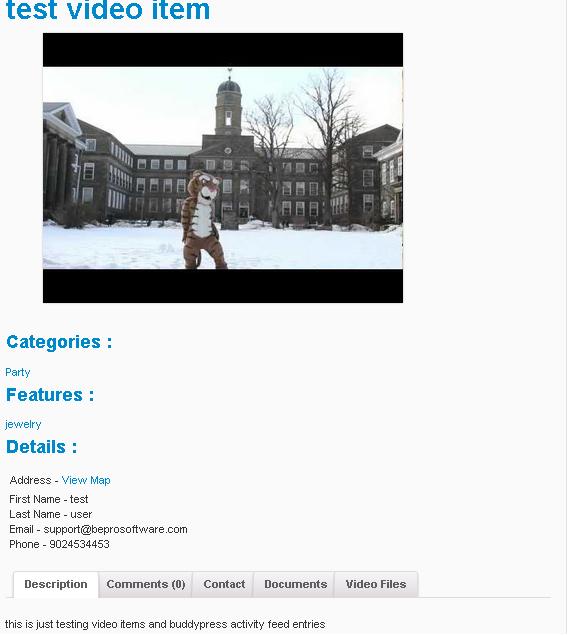
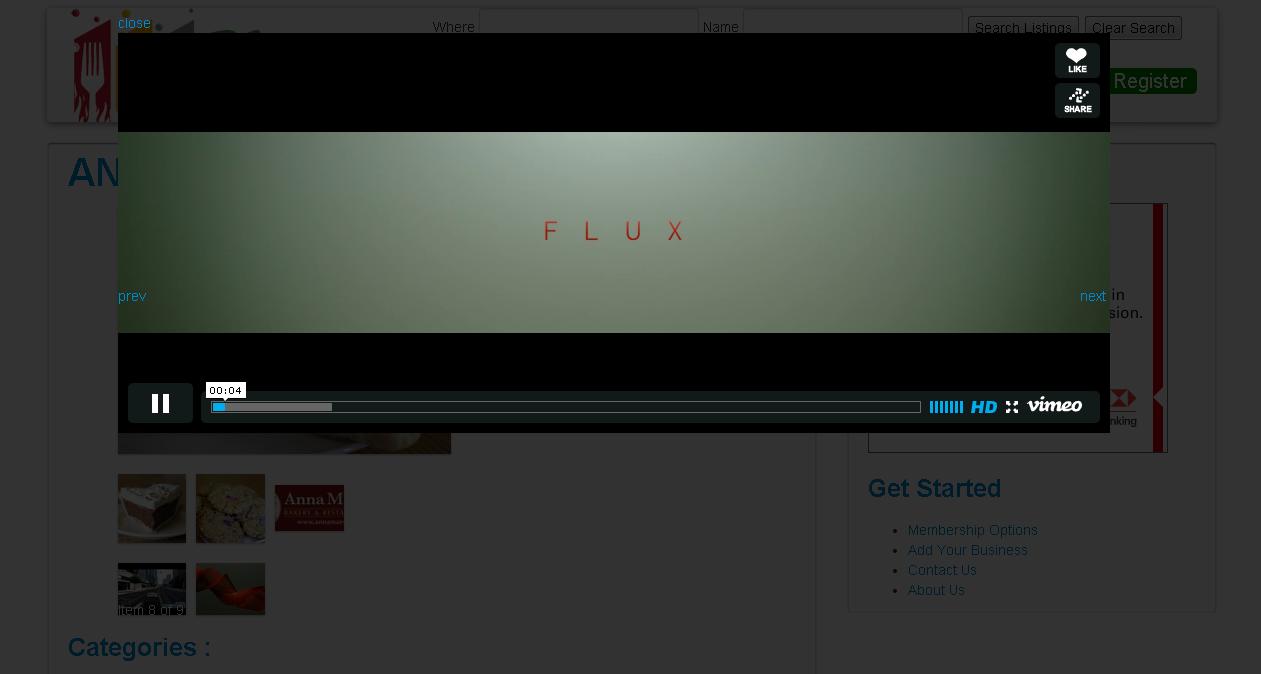
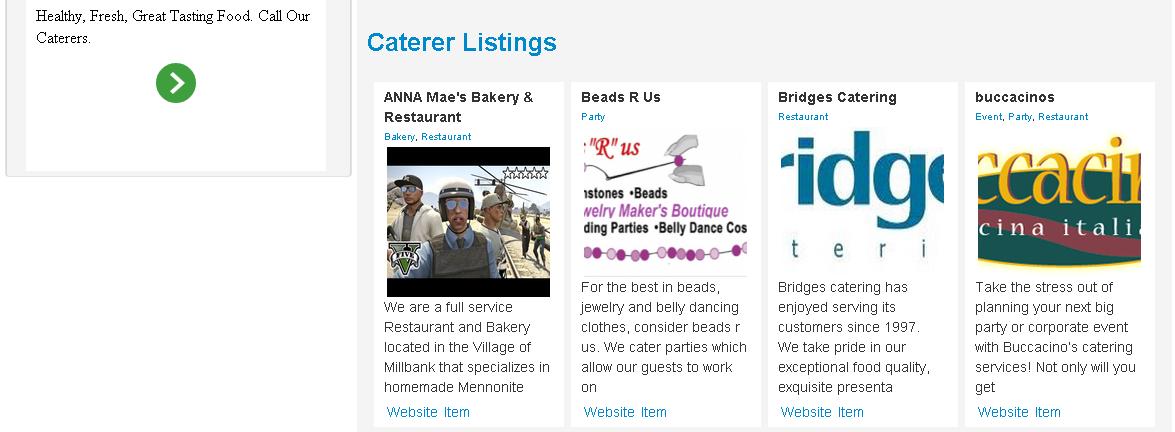
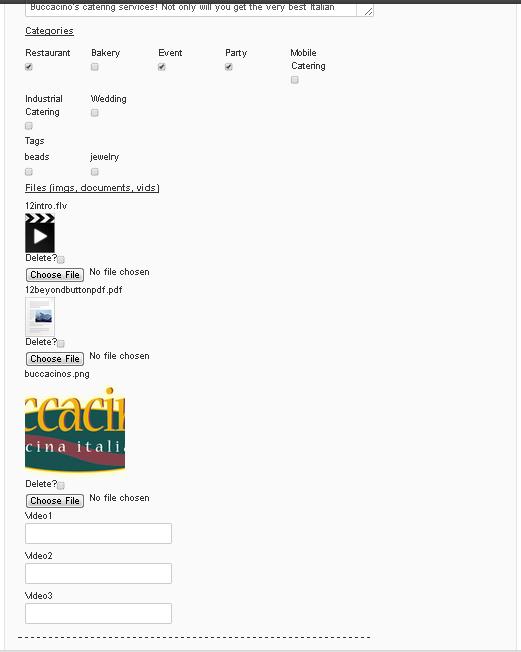
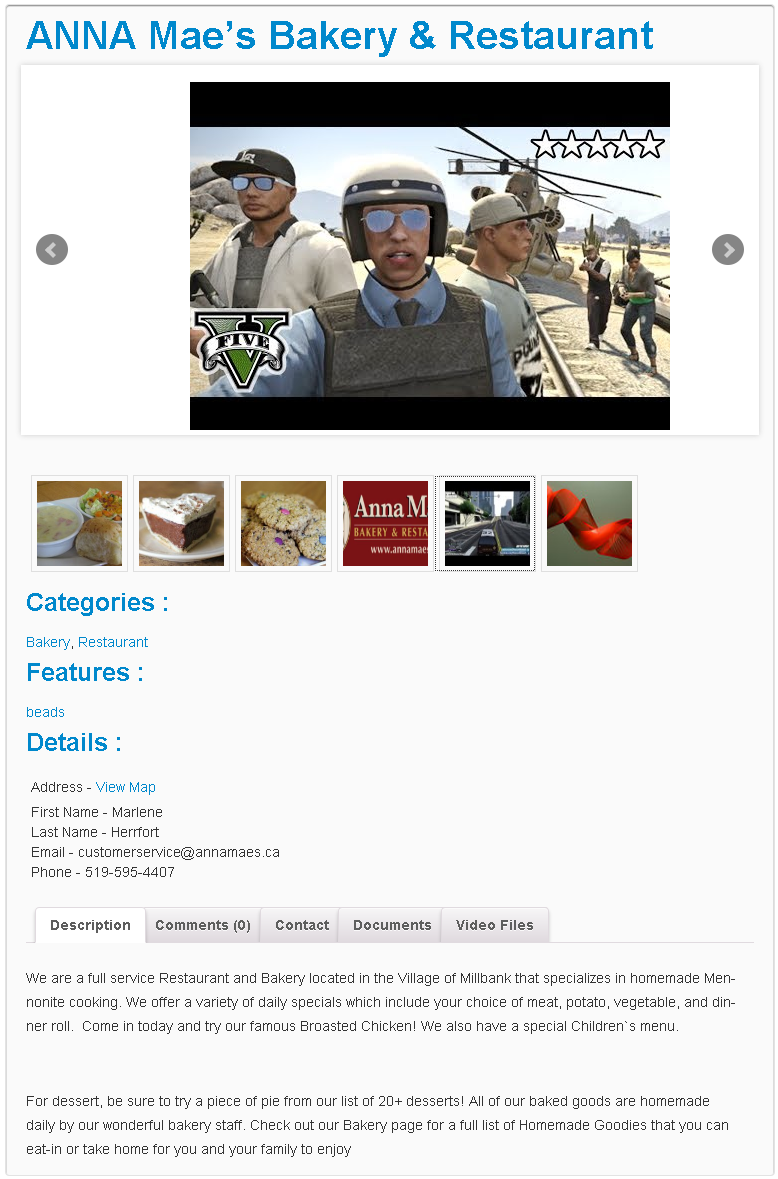
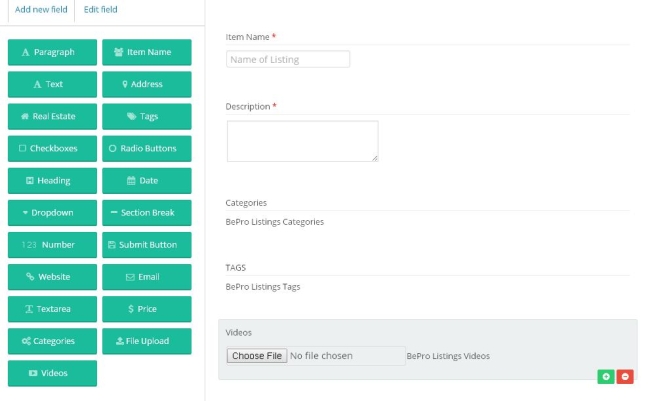








Reviews
There are no reviews yet.