Description
BePro listings is the best way to capture submission from admin and/or front end users. If interested, you can allow visitors to search the information that’s captured. BePro Listings provides a few customization options which work for most users. For others who require further customization of the data that’s captured and showcased, you will need this Form Builder addon. This combination of features is ideal for creating a range of listing sites including, Business Directory, Classifieds, Product Catalogs and other similar websites.
This combination of features is unique in wordpress. BePro Listings along with the Form Builder allow you not just customize the data that’s captured but those fields can then be designated for search. This includes fields like date, numeric ranges, and others not seen on any form builder, definitely not one for a directory. When you examine the competition closely, you will notice that they do not offer this important feature necessary for any real directory.
The combination of features is very flexible. Hide and secure all submissions in the admin or showcase them on the frontend. As of version 2.0.0, you can also submit all submissions to Salesforce. We already offer the option to collect payments with form submissions if interested. Our goal is to make BePro Listings the ultimate solutions for your sales funnel if interested in monetizing form submissions.
For those interested, with this solution each submission can have its own page on the frontend, showcasing the info that’s been captured. Each submission is tracked by the form which captured it, allowing you to separate the submissions into unique sections on your website frontend. Alternatively, you can restrict which categories are allowed per form, then separate listings by category.
You will love the drag and drop interface with over 20 stock form fields. Configure validation and other options to accommodate your information and language goals. Then allow users to search, filter and navigate the listings like you could, with the basic 100% FREE form that’s packaged with BePro Listings.
REQUIREMENTS
- BePro Listings 2.2.0006 or later
Documentation
- Extensive Form Builder documentation is available
DEMOS
- You can view and try a simplified version of our Form Builder Interface
- View Forms dynamically change based on Category Selection
- View Forms dynamically change based on Package Selection
WHAT’S INCLUDED
This addon greatly simplifies the process of customizing the the way you capture and display information in BePro Listings. Some options also allow you to make small changes to how the info shows up in search results or on the individual detail pages.
- FEATURES
- 20+ Form Fields including heading, paragraph and the usual input fields
- Submit your leads to Salesforce
- Backup and Import Forms
- Unlimited Forms
- Drag and Drop Interface
- Conditional Forms linked to Category or Payment Package
- (BETA) Each Form can select a custom listing page template.
- Multisite Compatible
- Update Capable (Requires BePro Software Updates)
- Accept Payments for Listing submissions (Requires BePro Cart)
- Unlimited Email Notifications and Recipients per form (Requires BePro Email)
- Buddypress Compatible
- Easy setup and configuration. No development skills needed
- FRONTEND
- 3 Front End Form location options including Buddypress profile and “My Listings” shortcode where users can edit their submissions. There is also another shortcode where you can place anywhere on your website, for capturing submissions
- All submissions generate a Page on the front end known as the details page.
- (BETA) Some field types can be hidden from the details page e.g. heading
- Use shortcodes to search and filter submissions on the Front End. Show all listings or separate by which form captured the info, or by category
- (BETA) Some field types can be made searchable e.g. text, dropdown, checkboxes and numbers (including # ranges)
- 6 New Result Listing templates (Not yet supported by addons) in addition to the defaults
- MANAGEMENT
- Ability to set form field options including, Label, name and other attributes
- Individual field Validations
- Ability to customize validation text
- Ability to re-arrange order of form fields and information on Detail Pages
- Ability to change messages for form submission success and failure
- Notices while creating forms which showcase potential errors
- SETUP
- Edit submitted values in the BePro Listings edit page
- “Default status” for submissions is taken from the BePro Listings admin configuration
- The number of File uploads e.g. images, is managed by the Files field.
- Category now controlled by Form Builder (parent, exclude category and require category)
BePro Listings is a set of dynamic templates which you can extend. This form builder demonstrates this principle, by adding a visual interface for manipulating the templates. In other words, where the information and layout was once static, you are now able to dynamically change various elements.
Note : There are no new features created by the form builder. You should have downloaded the 100% free BePro Listings plugin, tested it, and be happy with its base features before buying this product.
INTEGRATION
This plugin integrates with several other BePro Listings addons. They add extra field buttons and transform how captured information is shown on the front end like, galleries, youtube videos, and more. This plugin integrates with the following addons
- BePro Listings Real Estate (Form Builder has evolved to incorporate most of the features offered by this addon)
- BePro Listings Vehicles (Form Builder has evolved to incorporate most of the features offered by this addon)
- BePro Listings Tags
- BePro Listings Galleries
- BePro Listings Videos
- BePro Listings Documents
- BePro Listings Audio
- BePro Listings reCAPTCHA
Note: To get icons on the form field buttons, you will need to also purchase and install our icons addon. These icons are not required to use the plugin; However, they are also used by other aspects of BePro Listings
In addition, the plugin can interface with 3rd party providers like Salesforce. This is configured individually per form resulting in the plugin saving the submission to the database as well as attempting to submit it to salesforce. You are able to edit the form with your custom Salesforce account information. This way, your information is guaranteed to be saved locally, allowing you to confirm that all submissions have been accepted by Salesforce
DETAILS
This is a great addition to the BePro Listings product line. Our Form Builder allows you to graphically manipulate various aspects of BePro Listings. Capture custom info, customize the search fields and select various result layouts. You do all of this via the existing BePro Listings shortcodes and the Form Builder graphical interface.
There are so many features provided by this form builder, that it would be overwhelming to list them all here. We are litterally allowing you to implement all functional aspects of a listings website. Typically, you would buy a wordpress theme which forces you to use a specific layout and data. This form builder has few limits, which makes planning your website the most difficult aspect. Here we will try to focus on some major features so that you can understand whats possible.
Since the Form Builder is built on BePro Listings, you inherit all of its great features. This includes things like, google maps, payment packages, front end submission, searching, and unique pages for each submission. With the power provided by the Form Builder, you can simulate the vast majority of listing scenarios. Moreover, since each submission is tracked by form and by category, you can run multiple independant listing types on one website.
View our demo above to see how the drag and drop interface works. Options in the demo are limited; However, you get a chance to see how you would work with form fields. Notice how easy it is to add fields, edit their details and change their order. In addition, we offer helpful aspects like notices while you edit the form. We also disable some fields after they are used, since they should only be used once e.g. item_name and the submit button. This guarantees that you can build forms without any development experience. This intuitive process will allow you to build countless useful forms for capturing and showcasing data.
Our Form Builder is very powerful. The custom search fields that you create, work via string matches on a single database table. This is a much faster process than the custom field solution offered by other wordpress form builders. That’s because custom fields require multiple database tables to reference data. This means that our BePro Listings Form Builder will out perform any other solution as listing numbers increase.
Some fields have features that others don’t. For example, you can set the heading field to show in the form and hide it on the details page. You can also set text fields to be searchable via the search filter and visible in the search results. This precision allows you to customize the experience for users submitting listings and those simply visiting your website. The default BePro Listings layouts and search options work great if you don’t want this advanced control.
Ok, we will stop here. Hopefully you can see that we are trend setters, not followers and you won’t find another Form Builder which works like the BePro Listings Form Builder. Click the documentation link above if you are ready to delve deeper into the possibilities of our BePro Lisitngs Form Builder. Also remember that we have a free forums area where you can ask questions before and after your purchase.
CONDITIONAL LOGIC
This Form Builder allows you to setup a scenario where forms are linked to categories or payment packages. If your setup requires that each category use a different form, you can select that option. Alternatively, if you would like to offer more features depending on the payment package selected, you can set that up.
An example of a setup which would use a dynamic form based on categories would be a product catalog. Products in each category can have a completely unique form. You do this by simply adding or editing a BePro Listings category in the admin area.
Alternatively, dynamic forms based on Payment Packages would be the preference for a classifieds website. You can give your users an incentive to get the more expensive package, with a form that offers more information and features. Learn more about these features in our documentation.
WHO NEEDS THIS ADDON?
This is a great way to customize the, order, appearance, and language of the upload form. You should download this plugin if
- Your website requires the capture and showcase of unique information
- You are interested in improving the profitability of your website
- You would like to change the BePro Listings search filter options
- You are using BePro Listings and the language of your visitors is not english
- You are interested in adding or removing aspects of the BePro Listings front end form
- You would like to change labels of supported BePro Listings addons e.g. (vehicles, tags, real estate)
- You would like to run multiple directories on one website
- You plan on capturing leads on your website and submitting to Salesforce
UPCOMING FEATURES
We are always excited to release a new product. With each release, we have a plan for its future. The goals for this plugin includes:
- Artificial Intelligence suggests of form customizations designed to convert more leads
- Further integration with the Salesforce API
- Customization options for the Export and Import feature
- More fields with the ability to hide on details page
- Customize color of the form
- Separate form into pages
- Multiple columns for form fields
- Integer range search


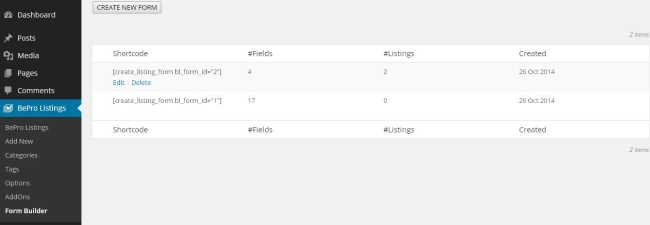
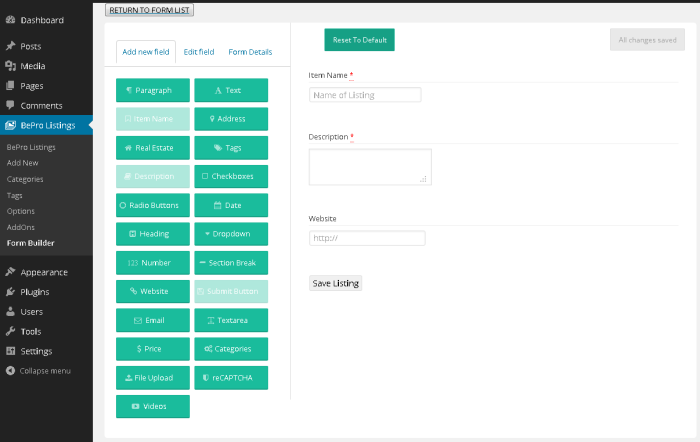
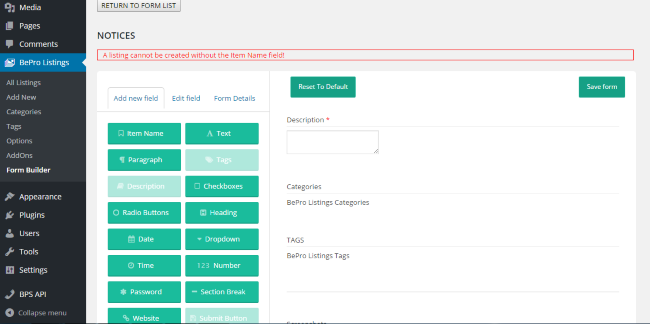
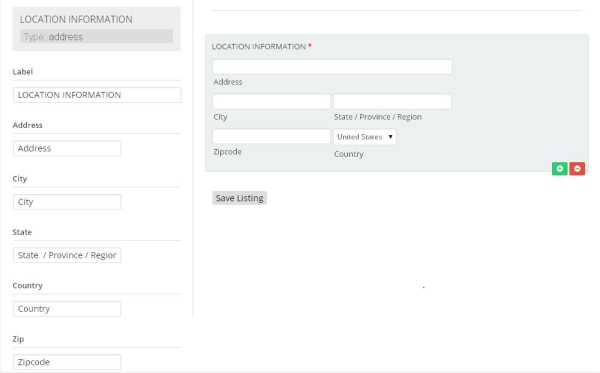
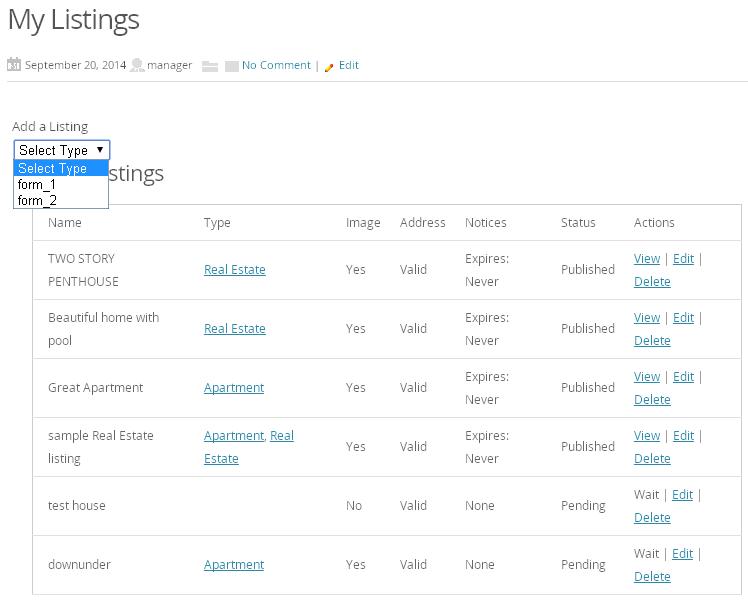
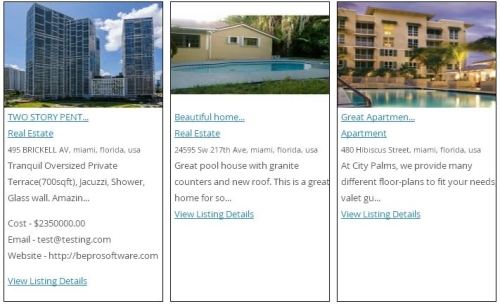
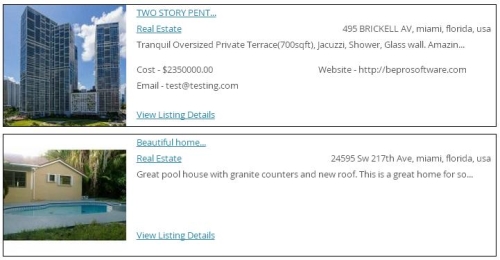






austinduke –
It works great, I loved this recently released plugin. No other form builder plugin can do what this one does, it has some cool features which are really unique. It’s so simple to use. You definitely don’t need to be a developer to use it because it’s user friendly. Looking forward to the addition of multiple form support. Can’t recommend enough!
marcc88 (verified owner) –
Very easy to use with Drag and Drop. Central to my website (first time ever using wordpress) It allows a custom template for any number of possibilities to create a listings for any industry. Fantastic to use with BePro Listings
I used mine for events but it lacked a time field….within 2 weeks the developers added it on my suggestion. Thats amazing!
Plugin works great but more importantly the developers are strongly behind making it bigger and better!