You can showcase some of the form builder fields in the search results. This is facilitated by adding new templates to the existing “display_listings” shortcode. Remember, this shortcode is already packaged with the 100% FREE BePro Listings plugin. These new templates, extend the existing functionality and are specifically designed to take advantage of the custom information generated by the form builder
HOW IT WORKS
To use the data that’s captured by the form builder, you will need to make two adjustments
- When editing form fields in the admin, select the checkbox option for “Show in Results”
- Use the display_listings shortcode with one of the “type” options generated by the form builder
The new listing types resemble the already existing templates. However, note that they come with their own styles and underlying html.
LISTING TYPES
We offer 6 listing templates to choose from. Look closely at them to confirm which template would be most suitable for showing the information you find important.
Template: type=”blfb1a”
[display_listings type="blfb1a"]
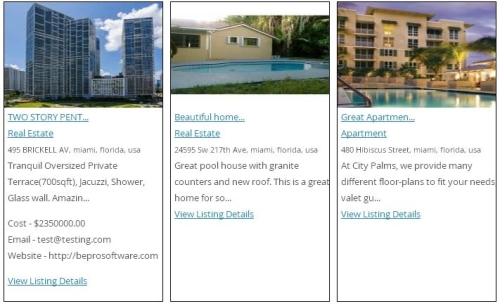
Great template for low volume data while retaining image
Template: type=”blfb1b”
[display_listings type="blfb1b"]
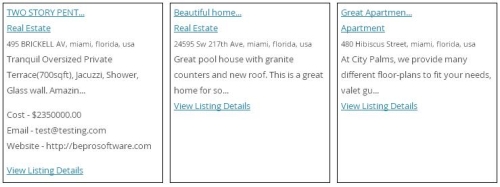
Great template for low volume data including description
Template: type=”blfb1c”
[display_listings type="blfb1c"]

Great template for medium volume data with no description
Template: type=”blfb2a”
[display_listings type="blfb2a"]
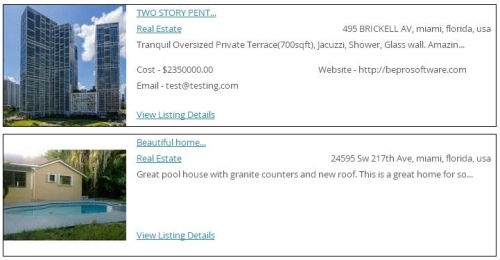
Great template for low volume data while retaining image
Template: type=”blfb2b”
[display_listings type="blfb2b"]
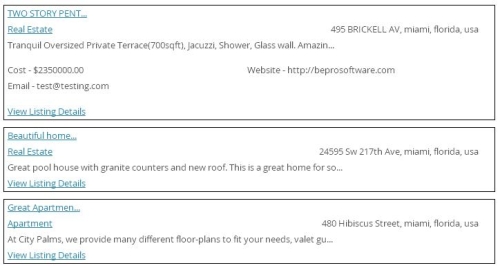
Great template for high volume data while retaining description
Template: type=”blfb2c”
[display_listings type="blfb2c"]

Great template for high volume data without description



