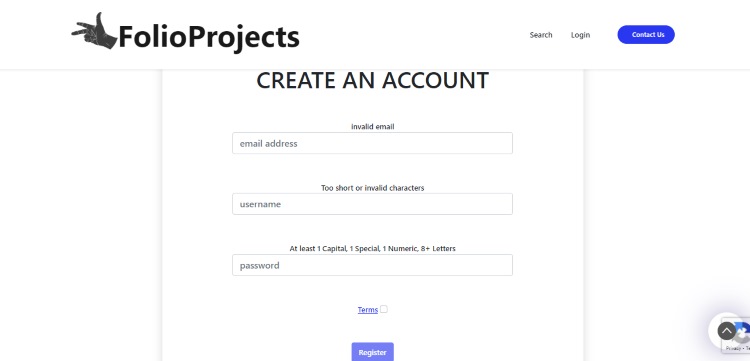Creating an account on the platform is very simple. The platform only requires the most basic information to get started. Today we will lead you through the steps necessary to get started.’
STEP 1: Go To The Create An Account
From the home page you will see the link to “Create An Account” right above the login modal. Once on the create account page you will see 4 simple fields:
- Email address
- Username
- Password
- Terms
The keen eyed amount us, will also notice the google captcha sign in the bottom right as it struggles for dominance with our scroll to top button. However, we never ask you to fill out any image matches or other typical captcha puzzles. In the background, google is assigning you a score depending on if they think you are a human or not.
STEP 2: Fill In The Info
We only accept valid emails. The other fields provide detailed error messages once you click outside the input boxes. So once you type in a username, click anywhere outside the box, to see if it’s valid or not. Similarly, the password field also provides clear insight into what’s needed to be considered a strong password. Accept the terms and conditions and you are ready to click the register button.
The register button will not be clickable until you have successfully filled out the other fields. Once the register button is active, click it and wait for the response. The system will tell you if you were successfully registered
STEP 3: Click Verification Link
We wanted to make this process as simple as possible. Unfortunately, we could not simply log you in. Privacy is an important feature on FolioProjects.com. Users can invite others by email so we need to verify that you own the email you registered with. Check your email for a message from us. In that email, we will provide you with a verification link. Clicking that link will bring you back to the FolioProjects.com website where it will tell you if you have successfully verified your account or not.
Did not get the email? Attempt logging into FolioProjects. Depending on how many times you have resent the link to yourself, the system will provide you with the option to resend the activation link. If you have used this feature more than twice, you should consider reaching out to us for technical support. Ultimately, your account will be deleted after a period of time if it’s not activated.
Once activated, you will be able to login and use your account. Edit your profile to change your password or use the forgot password feature if you ever forget it.
CONCLUSION
Registering on the FolioProjects.com website is easy. Within minutes you can be verified and logged into the website. Once logged in, you can provide added details to your profile by editing it.
Note that if you were invited to any projects via email, prior to registering, you will now be able to respond to those invites. Once you accept an invitation to a project, you are immediately given the access that the project owner provided.