Description
With this plugin you can allow either an, administrator, logged in user or anyone, to export search results from BePro Listings and addons noted below. The Export Button is available on the frontend and records are exported as a CSV document. This is a very efficient way to back up you BePro Listings installation or transfer it to a new server.
If you ever had trouble figuring out what headings your installation needs for uploading csv documents, then you can use this plugin to tell you exactly how the csv document needs to be formatted. This plugin is ideal for anyone who intends to move data via csv
FEATURES
This plugin allows you to export a csv document of search features. Below is a list of options you can configure
- Limit number of records that can be downloaded
- Limit access to administrators, logged in users or anyone
- Choose the delimiter
- Manage the text on the Export Button
- Download Updates from your plugins page (Requires BePro Software Updates)
COMPATIBILITY
The following is a list of BePro Listings related products which work with this addon.
SUPPORTED
– BePro Listings
– BePro Lisitngs Form Builder
– BePro Listings Realestate
– BePro Listings Vehicles
– BePro Listings Galleries
NOT YET SUPPORTED
– BePro listings Bookings
– BePro Lisitngs Tags
– BePro Listings (packages/payment feature)
HOW IT WORKS
Once activated, a “Export” button will show up anywhere the display_listings shortcode is used. Once clicked, it exports the current search results. So if you filter the results then click the Export button, you will receive a CSV with the filtered results
If an addon is supported, its content will also be in the exported csv. This is done automatically and no further action is needed for them to add their data.
Once you have the csv, you can make changes or simply store it as a backup. When ready, you can then upload that csv to any BePro Listings installation. Be careful to remove the “bepro_post_id” column if importing to an installation which already has listings
CONCLUSION
For a long time, you could import csv documents to BePro Listings. Now you can also export your listings. This makes it extreamly easy to backup your installation and make changes to data if interested. You can then upload your csv to any BePro Listings installation.


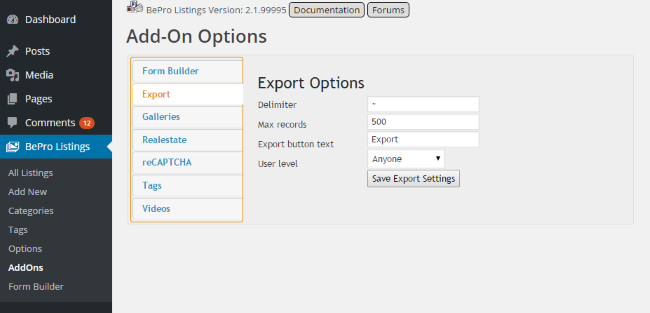






Reviews
There are no reviews yet.