Recently, we were developing a solution in which private posts would be perfect. However surprisingly, important details of how this feature works was left out by every blog online. Even WordPress.org themselves left out very important and fundamental aspects of this feature.
As providers of premium WordPress themes and plugins, we often push WordPress to its limits. In our articles, we regularly publicize features that no one has ever heard before. In this article, we will tell you things about WordPress Private posts that you will not find anywhere else.
The Post Creator
Lets start this with the elephant in the room. We needed a solution where the creator of a post was the only subscriber level users who could see that post. Go figure, if the post is set to private, then the user who created the post can see their own post. This fundamental fact isn’t listed anywhere online.
Our development team came across the feature while trying to fulfill the needs of our customers. Our BePro Listings plugin created content that front end users could edit if they created it. For this customer, the information needed to be private but the end user still needed the ability to edit their submission at any time. The plugin already offered public and pending status options. A simple addition of the private listings option did the trick. It took us a lot of wasted research to end up simply testing the feature ourselves. We can confirm that when front end users submit posts as private, they are able to edit it
Who else has access
Editors and Administrators can see all private posts. This may or may not be an issue depending on your needs. They can create private posts for each other or see private posts created by any other users. Remember that the role of these users is to manage your posts.
These users not only have access, they can also make changes. Through the admin post edit view, admin and editor level users can change the status to any thing else including published or password protected. In the case of the later, even the post creator will need the password for access
Reasons for using this feature
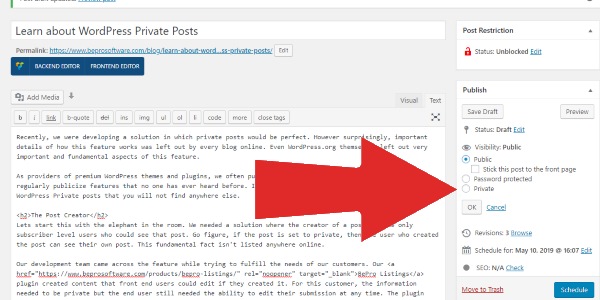
Chances are that you have over looked this feature on many occasions. Its in the admin, at the top right of any post or custom post type. Look where it says Visibility and click edit. Now you know about it, we will tell you what you can do with it.
- Private Blog
- Private Messages
- Submissions from front end users
- Messages for Webmasters & Editors
- Custom Post Type programmatic features with a plugin
- Restricted access or simply Membership
Some of the examples above will make sense to you as a normal user, some are for developers. For example, its possible to do the same private posts with custom post types, concentrating features in the post edit screen, that you don’t want just anyone to have access to.
Conclusion
WordPress offers many features. Some users look over all the time. Truth be told, not all features are fully explained or mentioned at all. In this article, we hope you were able to gain insight into the private post feature. It may be useful for your current project or it may be knowledge better left for the future. Either way, you are one step closer to being a WordPress expert.






