Description
For those engaging in big data, an api system is a must have. This allows you to integrate your 3rd party software with products we create that advertise api features. Purchasers of this plugin will either be software developers or expect to hire a developer. This product only works when you create a compliant interface to communicate with it.
API COMMUNICATION
Our API system lives on your website and accepts XML requests that your custom application sends. This well used and popular medium of communication is easy to customize for your specific needs. This wordpress plugin, does a few things with the XML API requests that you send
- Accepts them (Multi-site Compatible)
- Confirms credentials
- Notify plugin which the request was sent for
- Confirm correct xml format
- Return response from notified plugin
This plugin is required to add API capabilities to our products which advertise the feature. As you can imagine, this architecture allows us to update one plugin and have the changes propagate across our entire product suite.
SETUP
The setup is the easy part. After installation, enter the admin page for the BePro Software API plugin. There you will need to enter 3 important pieces of information
- Username
- Password
- URL
You dictate which url the api will respond to. The username and password are also both required. This setup offers custom credentials, adding a layer of security to your API.
XML FORMAT
The brilliance in his approach, is that each application which integrates with this plugin, can have its own format of information. With that said, there are a few standard fields which cannot be excluded
- user – the username
- pass – the password
- app – The plugin this request is for
- action – what type of request is this
- records – the info you want to pass along to the plugin for processing
Once these fields are supplied and correct, the BePro Software API plugin will pass the request onto the plugin specified in the app tag. That notified plugin, then processes the records that were sent in the format it requires. Check the documentation for each plugin that uses this API medium, to confirm how it expects you to organize the data
CONCLUSION
For those who need to move massive amounts of data, or need to manage their website remotely, our api system offers a great solution. This plugin provides various important features required for accepting and responding to API requests. Once its done checking the request, it passes on the info to the plugin which the call is sent to for processing.

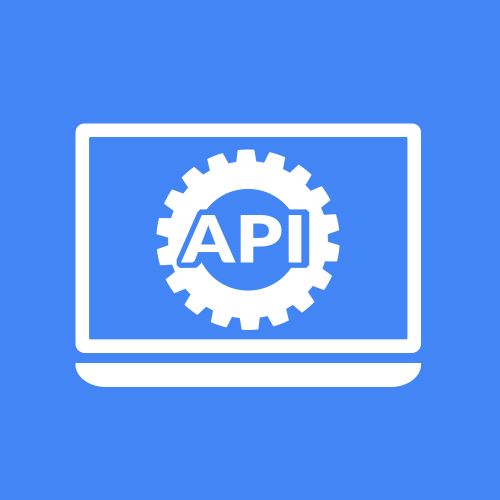






Reviews
There are no reviews yet.