Description
Origami helps to separate content generated by niche market addons (e.g. real estate, vehicles, etc) when used on the same website. Origami will help you to run a real classifieds website with pages dedicated to searching and viewing niche information. This plugin really showcases the power of BePro Listings and its ability to really run multiple directories on one website.
NOTE:This plugin is now obsolete and no longer being distributed. Its features are being consumed by the BePro Listings Form Builder
WHAT IS ORIGAMI
BePro Listings has multiple Niche market addons (e.g. real estate, vehicles) which enhance various base features. These features include things like, sold banners, search filters, etc and really transform the user’s experience. To stop all of these features from showing up at the same time, you will need Origami. That way, you can have a page focused exclusively on a niche like Real Estate.
Origami gives a single plugin ownership over a listing. So a vehicle listing can showcase a sold banner over search results, without worrying about any other plugin trying to also put up their banner. Our addons spider through BePro Listings distributing these useful features everywhere. Origami tells them when its appropriate
The Form Builder is a very focused product. It just captures and showcases the info. If you are not using addons which generate all of these extra features (niche addons), then you wont need Origami. If you are not a developer who intends to add your own features, then you wont need Origami. This plugin is needed for those who are planning on mixing multiple niche focused addons/features together on one website.
HOW IT WORKS
By now, you know that everything in BePro Listings is a template. With origami, we prevent content from showing if its not related. So vehicle information does not show up under Real Estate listings. The trick is to tag information as a particular type, when creating shortcodes. Search filter Widgets will also allow you to tag them with an Origami id. Each niche addon has its own unique origami ID which you can find on its product page in our online store.
Origami separates the BePro Listings content in 5 ways
- Submission form – Use the origami option related to the listing type you want e.g. [ create_listing_form origami=”blr” ].
- Seach Widget – The widget has an option for selecting which addon search filters to show
- Search Filter Shortcode – Use the origami option when using the search filter shortcode e.g. [ bl_search_filter origami=”blr” ]
- Listings – They will only show related information. If origami is installed, and the listing does not have any affiliation, then it will only show default info and nothing from the niche addons
- Detail Page – Same as the listings, this will only show related information as tagged during upload
When you combine origami with our niche addons, you effectively separate multiple listing types on one website. No listing solution for wordpress can offer you this type of flexibility.
Although the Form Builder is not needed for Origami to function, we feel that a vast majority of users are looking to start with the Form Builder and graduate to this plugin. Origami should only be considered once you understand the power of BePro Listings and are ready to invest in taking it to the next level with multiple addons. Origami does nothing without other addons.
MANAGEMENT
When editing a listing in the admin, you can always change its affiliation via the meta variable “origami_template”. Each niche addon which interfaces with Origami will clearly state its Origami ID/Tag.
Origami affiliation is setup for each listing during submission. So if the upload form is setup for a real estate listing, every listing submitted through it, will be labelled as such.
CONCLUSION
We are very proud to bring you this unique addon. If you want a complete classifieds solution, which allows you to have multiple types of information, combining BePro Listings, the form builder and our Origami addons is your only choice on wordpress.
UPCOMING
As with all of our products, we have lots planned for this product. Here is a list of features you can expect with upcoming versions of the plugin include the ability to:
- Transform how detail pages look depending on which addon owns it


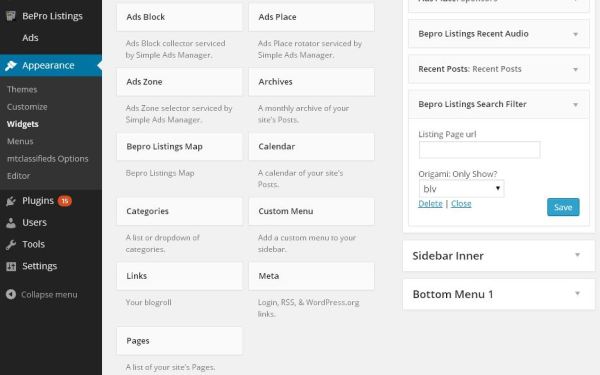






Reviews
There are no reviews yet.