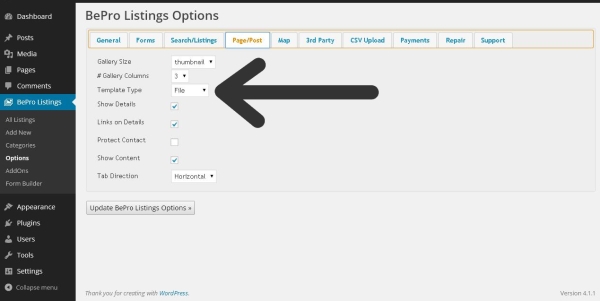Ok, this version upgrade was too big to simply update the documentation and say nothing else. This post is focused on what just happened with this version specifically. Don’t worry, we still intend to create another article regarding all of the changes encompassed in the previous versions. Until that article is ready, here is something that affects all BePro Listings users.
WHAT JUST HAPPENED?
Our BePro Software Team figured out a way to make BePro Listings more compatible with custom themes. You will now see a new option in the admin under the BePro Listings->Options menu and the “Page/Post” tab. The new option is called “Template Type”
We have forced all installations to use the new “internal” option. For those who had working templates before, this could come as an unwelcome change, especially since you invested in creating a custom template. The good news is that there is also a “File” option which is what BePro Listings ran on before today. So simply select that option and everything goes back to how it was
WHATS THE DIFFERENCE?
This new template feature uses a different way to integrate into your custom theme. It simplifies the process for a novice. In short, you no longer need a developer or any programming skills to install BePro Listings. In addition, the chances that BePro Listings works with your theme (out of the box), is very high.
For those who want a custom layout for detail pages, we still offer the “File” option. This is perfect for, theme designers, those who have already invested in custom template files, anyone using themes created for BePro Listings and those who simply need to customize the layout.
CONCLUSION
We just made BePro Listings easier to use for the masses without affecting its flexibility. This new feature is intended to make installation, faster, easier and cost free. We did all of this without taking away the flexibility expected from our previous versions