One of the oldest, most popular, and feature-rich aspects of BePro Listings is its use of Google Maps. From the start, we wanted to provide a way to store, list, and view geographic information in wordpress.
Our feature set has evolved greatly, but we still hold on to our roots as one of the best google maps plugin’s for the wordpress cms. Coupled with our unique listing and template system, this is an ideal solution for building a directory website built on google maps.
SETUP
On the BePro Listings->BPL Status page, you are probably seeing an error related to Google Maps. This is because you need to set up 2 API connections to Google Maps.
NOTE: The API connection is FREE up to a limit. Once past that limit, there is a cost. Review Google’s terms
- Geocode API – Must know the IP of your server to configure
- Javascript API – Must specify your URL to configure e.g. https://*.beprosoftware.com
Once configured correctly, you will need to enter the API Keys that Google provides, into the BePro Listings plugin on the Options admin page. After some activity on your website, you will see them working like below:
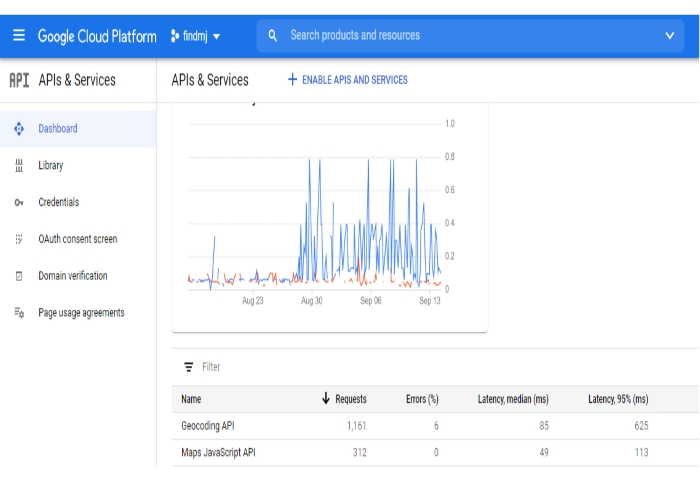
MAP LOCATIONS
With BePro Listings, your map markers have a lot more information than LAT / LON. They have an assortment of details like, media, contact info, and description. With our addons, you can do even more, we have 12 currently.
The map locations can work dynamically, via ajax, with several other features like
- Listings – Show paged results which correspond to map markers. We have several templates to choose from
- Categories – Each item on the Map can be categorized. So show the categories for users to click
- Filter – Each item can be filtered by, date, location distance, and more. Also remember there is lots of addon info to choose from which your customer would also want to filter through
- Search – Users need to search locations when looking at maps. In addition, we also allow them to search for the title of something.
- Gallery – Each icon will show the featured image from its gallery if its set to pop up on click. Each listing can have a gallery of unlimited photos.
This facilitates a useful map that visitors can use to quickly browse your listings. You can list anything with your map, staff, business / branch locations, places of interest, and the list goes on.
MARKERS AND ICONS
Every location with a valid lat / lon, gets a generic marker on the map. You can set how this marker can be interacted with by visitors. We offer two options
- Hover over Icon – Have the marker react to the user hovering their mouse over it. A pop up showing its name will appear. The user is then able to click the marker to see the page
- Click on Icon – Allow users to click the marker they are interested in. Details will pop up including, photo, title, and short description
Whats important to note is that you can set it the page details appear on the same screen or if the clicking of the link results in the user being sent to the dedicated page for that marker
Each option has their benefits. Ultimately, you get the choice of which approach works best for your implementation and website. There is also the choice to change the type of icon which is used for each category. You need to checkout our BePro Listings Icons addon for that.
DIRECTIONS AND DETAILS
If you are looking for a great Google Maps plugin for WordPress, it will be difficult to find a better solution. This plugin can be configured as just a google maps plugin, or it can be so much more. We invite you to use our google maps plugin as a gateway to rich information with details like, videos, audio ( podcasts / music ), and documents. Why not get feedback from users via our favorites addon or contacts.
Give users directions to places on the map details page. Show them photos and other information that cant be conveyed on a map. The map is a great starting point or visual to help explain our guide people. We provide you with lots of ways to utilize our google maps solution.
DIRECTORY
Altogether you get a scenario which is a directory of listings all categorized and searchable with lat / lon coordinates. You can create your own custom geo city directory setup. The beauty of BePro Listings is that we do not force you to use the features in any specific combination. In fact, we provide as many options as possible for you to create your own custom solution
Focus on the map or allow the map to guide users to the information. Either way, this plugin is versatile enough to handle your needs.
CONCLUSION
What are you waiting for? BePro Listings is 100% free to download on wordpress.org, in your wordpress admin plugin search menu, or click here. If you like the plugin and would like to expand on the features, come back for our documentation & addons. If you need help, we have forums and support available.

