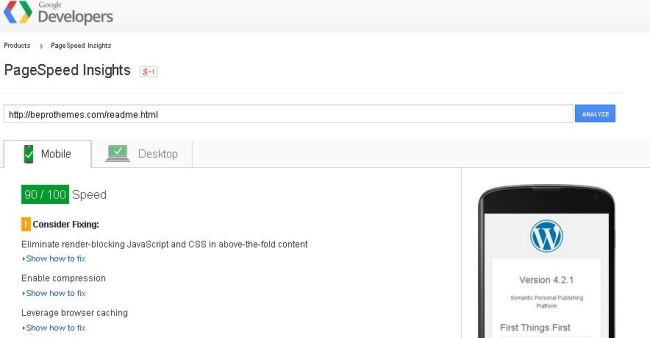Membership targeted and technical users like developers and designers
In today’s world of business, social networks are an important avenue for growing your brand reach and increasing sales. In fact, we would argue that you should start your social media campaign before you website is ready to go. It usually takes a lot of time investment to create a substantial following on these social……...

This content is for Basic, Premium Membership, and Pro only.
Consider purchasing one of our
subscription options
Recently we had an issue with our BePro Listings product, where a customer wanted to add listings with the same latitude and longitude. We utilize a marker cluster javascript solution on our google maps displays. However, if the markers have the same latitude and longitude, they were showcasing the clustered marker and not their details….…...

This content is for Basic, Premium Membership, and Pro only.
Consider purchasing one of our
subscription options
With the latest version of wordpres 4.* released in 2015, they have introduced a new plugin upgrade process. This caused issues for our custom plugin distribution system. Our system allows use to manage plugin distribution, independent of wordpress.org. Specifically, when end users tried to update our plugins, they would see the “updating…” message and the……...

This content is for Premium Membership and Pro only.
Consider purchasing one of our
subscription options
In todays world of trying to climb the google ranking algorithm, there are multiple factors to consider. SEO used to be as simple as backlinks and keywords. Now its widely known that mobile compatability, media and other factors affect your rankings. One of the biggest factors and often overlooked, is page load speed. CACHE PLUGINS……...

This content is for Premium Membership and Pro only.
Consider purchasing one of our
subscription options
Regardless of which theme your purchase or download, there are a set of steps that are almost always required. This post aims to cover the general steps involved with setting up a theme. We will walk you through the options from installation through to configuration. INSTALLING THE THEME It all starts with installing the theme……...

This content is for Basic, Premium Membership, and Pro only.
Consider purchasing one of our
subscription options
In this technical focused video tutorial, we talk about creating a wordpress plugin. This particular demo focuses on an example where the plugin will produce a widget. We walk you through what classes are needed and how they need to be extended to achieve our goal. Any developers creating plugins or themes should consider watching……...

This content is for Premium Membership and Pro only.
Consider purchasing one of our
subscription options
In this post created for developers, designers and other techies, we talk about how to view the css that’s targeting an html element. This is a really good tutorial for anyone who intends to do front end development. There are different tools depending on the browser you use, which can help you to view the……...

This content is for Premium Membership and Pro only.
Consider purchasing one of our
subscription options
When interesting in customizing your sidebars and footers in wordpress, you typically will do this via widgets. This iteration in our Intro to WordPress tutorial series covers widgets and their usefulness. A wordpress installation typically isn’t really complete without a few widgets WIDGET TUTORIAL VIDEOS In this video we show you where to find the……...

This content is for Basic, Premium Membership, and Pro only.
Consider purchasing one of our
subscription options
This feature is intricate to much of the content editing you will be doing in wordpress. This episode in our WordPress introduction series, showcases the tinymce editor and its various options TINYMCE EDITOR VIDEO This video shows where the tinymce editor is and demonstrates its various features. It also discusses issues you may encounter while……...

This content is for Basic, Premium Membership, and Pro only.
Consider purchasing one of our
subscription options
In this iteration of our wordpress introduction series, we talk about the screen options tab in the wordpress admin. Its visible while editing posts and pages and provides lots of control over what you can see on those edit pages WORDPRESS SCREEN OPTIONS VIDEO In this video we show you where to find the screen……...

This content is for Basic, Premium Membership, and Pro only.
Consider purchasing one of our
subscription options


 This content is for Basic, Premium Membership, and Pro only.
This content is for Basic, Premium Membership, and Pro only.