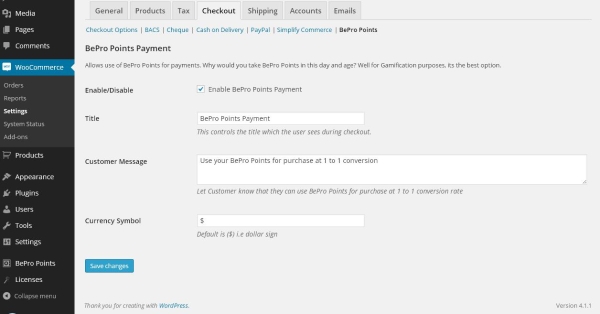- This topic has 18 replies, 2 voices, and was last updated 9 years, 1 month ago by BePro Software Team.
-
AuthorPosts
-
March 18, 2015 at 7:59 am #4896zol1kMember
Hello!
So we decided to buy your plugin today. But just cant make it work.
Read your documentation but it lack something like basic settings to make it working.
- downloaded woocommerce , BePro points
- then bought BePro points woocommerce
- set some points on my account and created product
- set Conversion rate 1point to 1
- set Maximum % points can reduce price by?: to 100
at checkout i do have an option “Do you have points? Click here to use them!” but sadly nothing happens when i enter any random value. Just gettin popup window “We added 0 points.”
So can you tell me what else i need to set up ?
+ option Add points is not working at all .. gettin some errors in console ..
is this problem of plugin or is problem on my side?
March 18, 2015 at 9:57 am #4900zol1kMemberMarch 18, 2015 at 10:04 am #4903BePro Software TeamKeymasterHi,
Thanks a lot for purchasing the BePro Points Woocommerce addon. We hope it fits your needs. We just added a few more features and raised the price this morning. You got in just in time! Now you can upgrade for free from your My Accounts page or wp-admin plugin panel if BePro Software Updates is installed.
We have no record of you downloading the FREE BePro Points plugin. That error sounds like the BePro Points plugin is not installed. Can you confirm where you got a copy of the plugin?
___
BePro Software TeamMarch 18, 2015 at 10:11 am #4904zol1kMemberit was bought by my co-worker like 4hours ago. I downloaded BePro points yesterday to test out basic version and today installed BePro points woocommerce aswell with update plugin.
March 18, 2015 at 10:16 am #4905zol1kMemberit doesnt show that update is avalaible in wp. How long it take to start show notifications about plugin update in wp? Cause its kind of urgent and i need to start work with it asap :).
March 18, 2015 at 10:21 am #4907BePro Software TeamKeymasterHello,
To help you further, we need the order # where you downloaded the following
– BePro Points
– BePro Software Updates___
BePro Software TeamMarch 18, 2015 at 10:28 am #4908zol1kMember– BePro Points (#4888)
– BePro Software Updates (#4899)March 18, 2015 at 10:41 am #4909BePro Software TeamKeymasterHi,
Thanks for sharing those details.
1) BePro Points Woocommerce should be available for update now. Please recheck the plugins page
2) Try deleting BePro Points and re-installing it. If you cannot add points, then its not working correctly. Also, if you cannot add points, it would explain why you cannot use them during checkout. Once we fix BePro Points, the addon should work___
BePro Software TeamMarch 18, 2015 at 10:51 am #4911zol1kMemberreinstalled and still not working. Already tried it on another wp page. Same result.
Update notification still not appearing aswell 🙂
March 18, 2015 at 10:53 am #4912BePro Software TeamKeymasterHi,
In that case, can you email an admin user/pass to [email protected]? Our development team would be happy to take a look
___
BePro Software TeamMarch 18, 2015 at 10:59 am #4913zol1kMemberJust emailed you created account. Will wait for your answer.
Thanks! 🙂
March 18, 2015 at 11:36 am #4914BePro Software TeamKeymasterHi,
Thanks for your patience 🙂
There was an issue with the plugin. We have fixed it and you should now be able to use all features.
Also note that you can now upgrade “BePro Points Woocommerce”. Upgrade it when ready to take advantage of new features. Remember, the plugin can now be used for “Rewards” OR “Payment Gateway” (not both). Read through the new product description to understand which option is best for you
We are working on developing more documentation for the new features. Check the documentation page over the next 24 hours if interested
– https://www.beprosoftware.com/documentation/bepro-points/
___
BePro Software TeamMarch 19, 2015 at 6:01 am #4921zol1kMemberthanks for fix and your reply! 🙂
Option “Payment Gateway” is exactly we needs!
However found one core bug which we need to be fixed..
Lets say customer has 10 points. Product cost 100 points. There is no warning at checkout tho
when customer with low points is trying to finish order he will get Failed to load resource: the server responded with a status of 500 (Internal Server Error) there should be popup-ed window after click on finish button .. (will be awesome if there will be posibility to put custom sentence into popup )
also just idea for another feature : add options to add points to every member not just one by one (maybe add checkbox to select members i want to add new points) 🙂
Regards!
Michael.March 19, 2015 at 6:48 am #4922zol1kMember+ addition to the previous message
can you make 2 options for that case somewhere in addon settings?
option 1. let him finish order and his points will go into the negative -90. and order will be marked as “on-hold” (in /wp-admin>woocommerce>orders)? So it will be signalised for us that we have to finish it with him by call.
option 2. dont let him finish order and just popup window with custom message as i mentioned in previous post.
Michael.
March 19, 2015 at 10:34 am #4924BePro Software TeamKeymasterHi Michael,
Unfortunately, our team was not able to replicate the 500 (internal server error) during out test checkout on your website. We didn’t see any payment options at all. Can you share a screenshot of the issue? When a user doesn’t have sufficient funds, an error should be shown saying “BePro Points : Insuficient Funds.”. Its tied into the woocommerce error reporting feature. Does any payment method work on your website?
Your ideas for new BePro Points features make sense. This is exactly the type of feedback we need to make BePro Points a great plugin. You can anticipate seeing these features added to future versions of the plugin over the coming weeks.
BePro Points is part of our BePro Software Suite. So you know its important to us and you can anticipate lots of evolution for years to come. If you have any further suggestions, please feel free to share them.
___
BePro Software Team -
AuthorPosts
- You must be logged in to reply to this topic.