WP Security – Delete admin account
In this episode of our WordPress Security Mastery Video Series, we talk about the admin account. Admin is the default account for all WordPress sites. That means that a script can be created to guess your password, since the username is probably Admin. Don’t make your admin username Admin Watch The Video Date: WP Security……...
Details
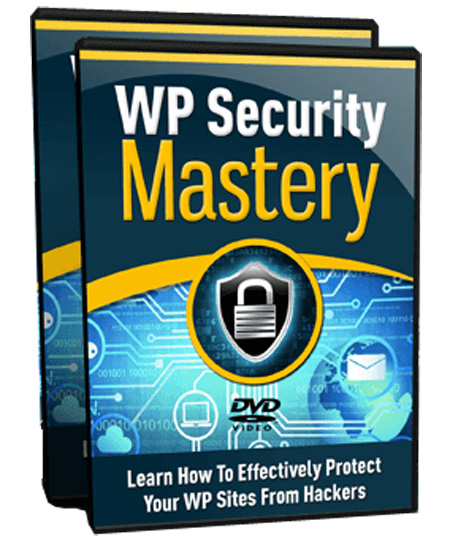
 This content is for Basic, Premium Membership, and Pro only.
This content is for Basic, Premium Membership, and Pro only.