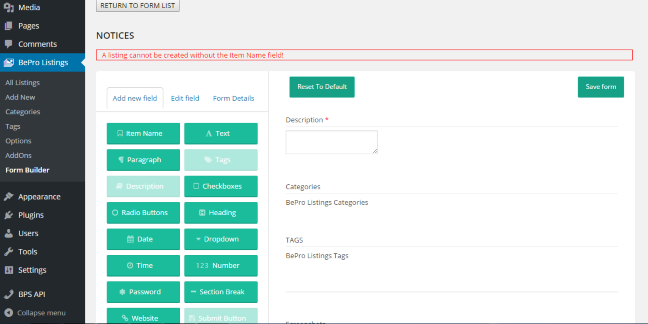This new version of the Form Builder adds some important fixes as well as attempts to make the Form Builder easier to use. Specifically, in this new version, we have introduced graphical warnings while editing forms in the admin demo.
NEW FEATURES
Our new notification system sits above the demo form while adding or editing one in the admin. Today we have begun by highlighting the must have fields like item_name and submit_button. As intuitive as this is, we want to make sure that all user levels will understand this need.
The form builder provides the ability to control all aspects of your form. This is a lot of control, especially for someone who knows nothing about how forms work. This new feature helps users during the building process so that they are reminded of important form aspects.
WHAT’S NEXT
In upcoming version of this Form Builder you can expect to see the notification process improve. We will continue to share important facts about your form during the build process. Some of the facts will be things to consider compared to necessary aspects to give users a full understanding of their options and how everything works.
In addition, you can expect better integration with the Packages feature. We intend to introduce the capability to link packages to specific forms. This will provide more monetization options for you while running your listings website.
CONCLUSION
The BePro Listings Form Builder has never been easier to use. With our new graphical warning system, users are more informed about what’s happening with the form. This continues our trend of improving the Form Builder and introducing new features. One major feature to look forward to is the ability to specify which form is available for each payment package.